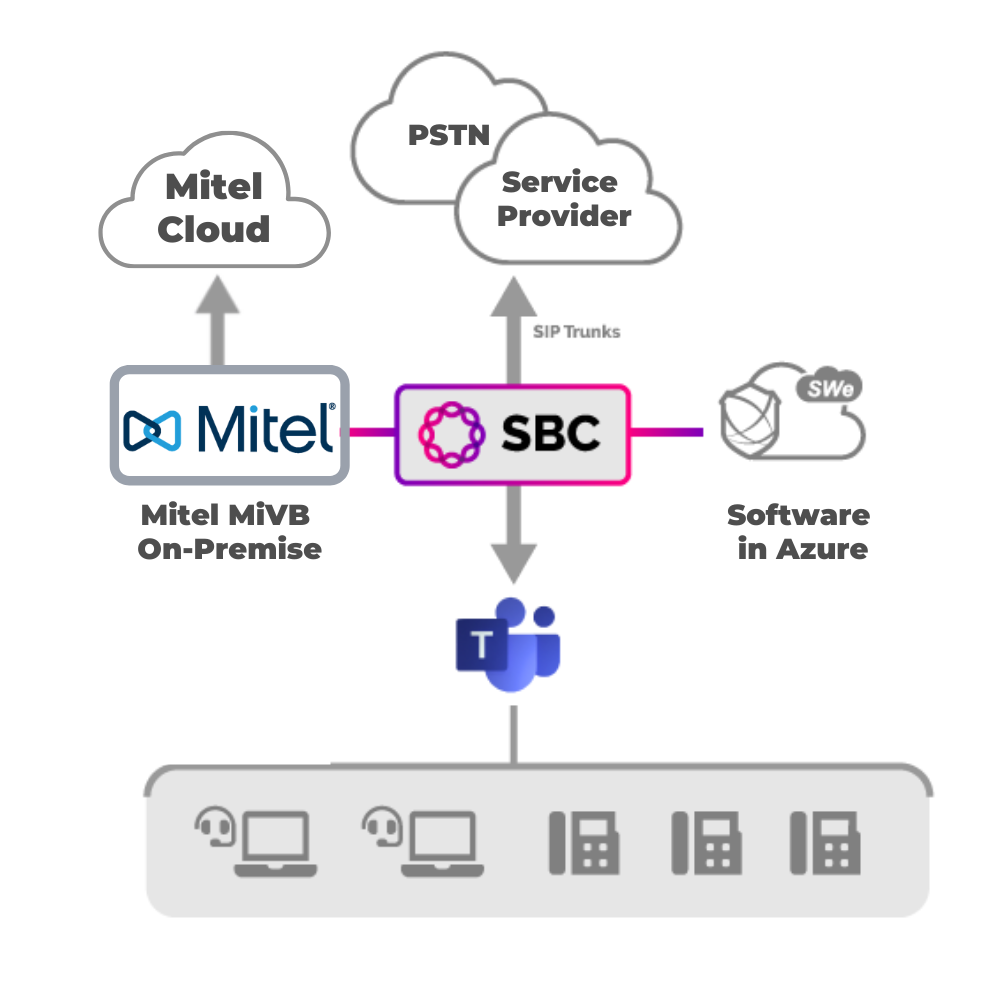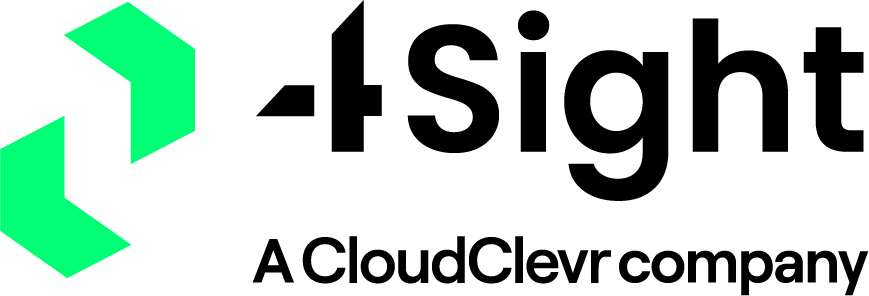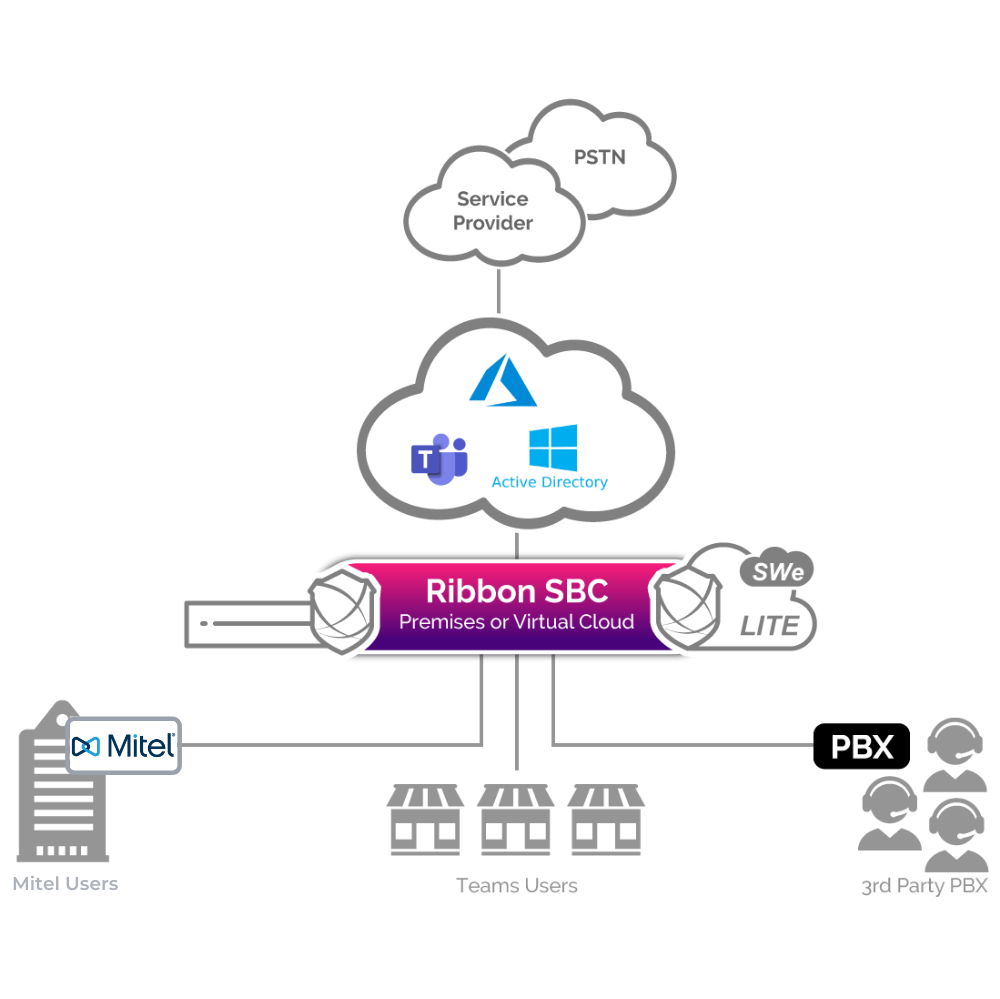Integrate - Keep your Existing Mitel PBX, Contact Center or Cloud UC Services
Teams users love the convenience of a Teams client that brings together all their co-workers, contacts and collaboration. Road warriors love the power of a Teams mobile app that puts the same power in their hands. Yet, for many organizations the migration to Teams Calling is not simply a matter of flipping a switch. They have investments in an existing Mitel IP-PBX, they have multi-year contracts for their Cloud UC service and they often have existing business workflows that aren’t easily replicated within Teams.
With Ribbon Connect for Teams, organizations do not have to choose between productivity and consistency. Ribbon’s cloud-based service can integrate these two worlds together. Use Ribbon Connect to integrate every user work environment or select only the workforce members that have the most to benefit.
Ribbon Connect allows organizations to leave their existing Mitel PBX or Cloud UC solution in-place and maintain existing dial tone agreements. Organizations can integrate 1 user or 10,000 users to Teams. The user’s PBX phone and Teams client (desktop or mobile) will ring at the same time, even if they are part of a group on the PBX. Stay connected in the office, at home or on the road. Users can place outbound calls from either client, the far end will always see the office caller ID. And if a user is on the phone, it’s noted on both systems.
Contact Centers too
Ribbon Connect can also enable the organization to integrate existing calling groups, ACDs and contact centers. There is no need to disrupt critical customer care services to make the move to Teams Calling.
A Cloud-based Service that
Does All the Heavy Lifting
More than 100 million users around the globe are using Teams for video conferencing, file sharing and chat. Ribbon Connect for Microsoft Teams Direct Routing makes it easy to take the next step, adding dial tone to Teams to make and receive business phone calls, turning Teams into the office phone system.
Microsoft Teams vs Direct Routing
Which one is best for your business?
Many organizations are just beginning their journey to Teams Calling, so they are not ready to invest in software, training and infrastructure. Ribbon Connect makes it cost-effective to start a pilot or migrate key sales staff or perhaps move one location to Teams.
What Do I Need to Get Started with Teams Calling?
1. Microsoft Phone System license in Microsoft 365 (Typically included in the E5 package and an add-on for E3 – check your contract for details).
2. SIP Trunks for Teams (AKA a dial tone provider). SIP Trunks are the industry term for what Microsoft calls Direct Routing. If you have an existing Mitel solution, you can retain that relationship.
3. The Ribbon Connect for Microsoft Teams Service.
4. If your organization is going to retain its existing PBX or Cloud UC service, there will be some configuration updates on the PBX or UC service.
Direct Routing for Microsoft Teams - make and receive business phone calls
Organizations are already using Teams for video conferencing, file sharing and chat. Microsoft Phone System Direct Routing is the service inside of Teams that allows organizations to connect external phone lines and use Teams as an office phone system.
Ribbon provides the Microsoft certified SBC required to connect Teams to a Communications Service Provider (aka phone lines). Teams uses IP-based voice connections, commonly referred to as SIP Trunks to connect to the rest of the world. Ribbon’s SBCs make sure that these connections are secure and assure interoperability.
Organisations can use Teams for all their business calls or slowly connect Teams users to the existing Mitel PBX, depending on their needs. And since Teams clients work on a PC/Mac or smartphone, users are able to make and receive calls on any device, staying connected and productive.
Microsoft requires a certified Session Border Controller to act as bridge between Teams and the telephone network. The SBC will provide multiple must-have functions: