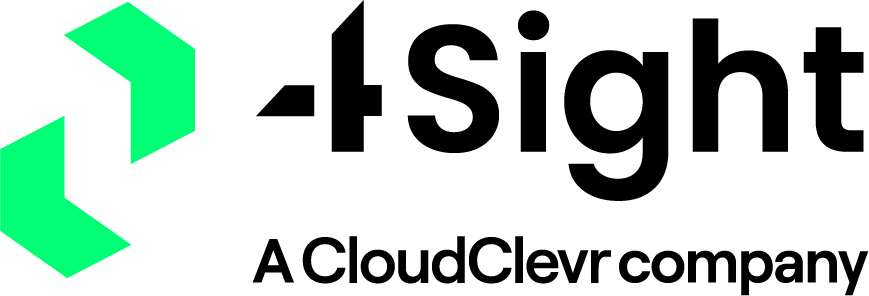How to Build an Effective Emergency Communications Plan

Originally published on syn-apps.com
A strategic and well-tested emergency communications plan is pivotal to helping your staff respond well in a crisis. However, day-to-day responsibilities and distractions often get in the way of this critical business planning, making disasters even more dangerous and expensive and putting staff at undue risk. Build an effective plan now – no matter what else crops up – to ensure you and your team have the right elements in place to respond to the masses.
Critical Elements Of An Emergency Plan
Start with the people involved. In an emergency situation, it’s important to ensure you are communicating to all stakeholders effectively. This includes staff, customers, visitors, members, contractors, the media (depending on the situation) and the general public. What information will you need to communicate to them during a crisis? How will you need to keep them safe or reassured?
Then, look at your facilities and infrastructure. What might happen to your physical environment during specific types of crises? Will your technology infrastructure – both on-site and off-site backups and redundancies – continue to serve you and your stakeholders? What physical and technology tools should you have on hand to communicate effectively?
Finally, consider any compliance or regulatory issues that may come up during a crisis. These will vary based on your location and industry.
Emergency Planning Steps
1. Recruit the appropriate people and form a designated team.
Emergency planning teams should include all major areas of your business, including front-line staff, IT, HR, facilities, risk management and communications. To keep things moving smoothly, limit the meetings to a specific time period that respects everyone’s schedules, while ensuring the emergency plan will benefit from the broadest perspective available.
2. Brainstorm the types of emergencies that could happen.
Run this like a typical brainstorming session. Everyone contributes their ideas and all get captured. From there, prioritize the potential emergencies by their likelihood to happen, the time of year and the potential severity. For example, if you live in an area where floods are more common than earthquakes, go through a flood-related scenario first.
You may already have some processes in place. In this case, assess whether they need to be refreshed before moving on to new, brainstormed ideas. Look at what is working, what you can improve on and which automation or tools would help your team respond better, faster and more appropriately. For example, your communications system may allow you to broadcast alerts from weather-related government organizations to your stakeholders. Integrating those alerts with your emergency notification system enables your organization to automatically share weather alerts with little-to-no intervention from staff.
3. Look at each of the constituent groups and what they need during an emergency.
You may have to send multiple messages about the same event, depending on the crisis and the needs of your stakeholder groups. Ensure your communications plan addresses this and your system makes it easy to manage. For example, if you need to remotely activate notifications during an after-hours emergency, you’ll want to make sure authorized personnel can securely access your notification system both on- and off-site.
Also, check that you’re in compliance with industry regulations and best practices for gathering, storing and broadcasting stakeholders’ email addresses, mobile numbers and other contact information. If your team remotely accesses the emergency notification system, confirm that security for off-site systems matches security for on-site systems. Additionally, make sure your emergency communications systems provide accessible options for users with visual and hearing impairments, keeping you in compliance with standards set by regulatory agencies.
4. Inventory the physical systems to provide service and communication during a crisis.
Examine your existing communications technologies, such as IP and analog systems, beacons, digital signage, messaging services, notification software (hosted or on-site) and any other resources used to communicate in a crisis. Assess whether they are reliable, scalable and effective.
What to consider:
• Can your existing communications technologies provide the right information to your stakeholders in a timely manner?
• Are they scalable to support the number of alerts you need to send without crashing?
• Do they help your organization efficiently save time and effort during emergencies?
• Do your current technologies and procedures provide an effective way to manage simultaneous notifications across single and multiple sites (if necessary)?
• Are you able to alert people located on- and off-site (if necessary)?
• Can you simultaneously activate notifications containing information targeted to different groups?
If you answered “no” to any of these questions, read the following section for how to address your communications deficits.
5. Invest in additional systems, as necessary.
Investing in a unified notification solution can help fill the gaps in your emergency communications procedures, whether they stem from system incompatibility, network limitations, lack of scalability and more. For example, Mitel’s next-generation mass notification solution (Mitel Revolution) was built for today’s modern organization to improve network-wide communications, security and emergency responsiveness. With it, organizations can facilitate enterprise-wide communication for virtually any communications need, including real-time and automated notifications for emergency alerts and mass notification.
6. Assess the training level of your staff.
Your team may need training to effectively use your notification systems, especially if you’ve added new equipment and processes or have experienced staff turnover. Your vendor partners should be able to provide helpful resources and organize these training sessions. Also, consider providing periodic refresher training sessions after the initial sessions.
Your team should become familiar with the benefits automated and pre-recorded notifications can provide during stressful situations. As one example, they can take the burden off an already-stressed person by rapidly communicating information that is clear and easy to understand—no shaky, unintelligible audio or confusion about what to say during a live emergency broadcast.
7. Run through a sample of the crisis scenarios as a group to test your planned response.
Make sure you’re covering internal and external communication, physical needs, technology needs, the potential for injury to people and damage to structures―and what needs to happen in each scenario.
Use a spreadsheet to ensure you’re covering all potential needs for every possible crisis. Many columns may simply be marked “not applicable” during the discussion, but it is better to be thorough than miss a critical tool or resource your stakeholders need.
8. Do a physical test of one or more critical emergencies.
A physical test or drill allows for team members to act as if the crisis is actually happening. Include all team communications methods and physical systems in this test to make sure everyone knows how to use vital tools when needed. Inform staff about the test and what their role will be.
When testing during normal work hours, keep it confined to a small group or location to protect vital services. If you need to coordinate across multiple locations, consider running a larger test after hours to ensure systems and processes work across remote locations.
Follow Up After Your Test
Here are some questions to ask after your physical tests and drills:
1. Did we follow the plan?
2. If not, why did we deviate? Was it a failure in following procedure, or do we need to alter procedure?
3. Were enough team members trained to provide physical and emotional support (e.g., enough CPR-certified staff in each location, enough IT support, etc.)?
4. Did our physical resources meet our needs (e.g., emergency and first aid kits, IT backups, pre-formatted closure signs, communications infrastructure)?
5. Do we need further training from any of our system vendors, management or local emergency responders to align emergency procedures with our tools and resources?
6. How often should we conduct tests, and how many staff members should we include?
Conduct Periodic Reviews
After you’ve completed your full emergency communications plan, continue to keep the document alive. As you add new tools and systems, you will need to revise your plan. New locations, stakeholder groups and regulatory requirements will also necessitate revision.
Set a time period during which you’ll review your emergency plan, re-test if needed and disseminate revisions. This time may be covered by an industry regulation or best practice. If not, consider doing a full review annually.
The goal of an emergency communications plan is to provide solid guidelines and ongoing practice to ensure staff can confidently respond during a crisis. The steps outlined here will help you make sure your team is ready—no matter what life throws your way.
This article was first published by Mitel.