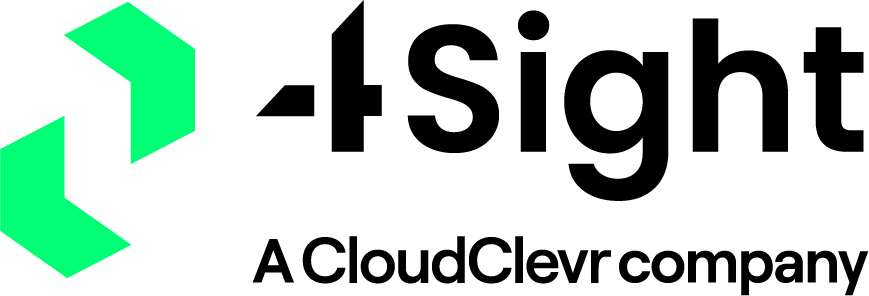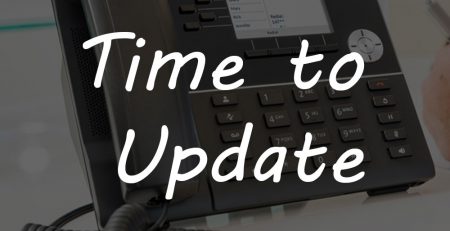Product Bulletin: What’s new in MiVoice Business 8.0?

We are delighted to announce availability of MiVoice Business Software Release 8.0 with a host of new features and product enhancements.
MiVoice Business Release 8.0 software has broad appeal to a range of customers and markets and is available for all installed base customers with active Software Assurance and Support coverage who have platforms that meet the minimum requirements. As well as serving the broader market.
MiVoice Business Release 8.0
This release provides significant new content for a range of customers.
• Support for the next generation 6900 IP desktop devices and accessories.
• Improved centralised deployments with greater flexibility on services provided by a single instance of software:
-Variable Night Service scheduling for groups or other directory numbers
-Multiple music on hold sources to allow flexibility across groups of users and different locations which may be served off a centralised instance
-Expansion of route lists to simplify programming
• Customer requested feature enhancements including:
-Preview on call pickup – to see who is calling before choosing to take a call
-Enhanced Manager-Assistant solution – to simplify life for support staff
-Name display in more call scenarios. – shifting to a more user friendly view to help improve call handling
-Simplified directory and full UTF8 support
-“Call” softprompt for markets where the numbering plan has variable number lengths
• Continue to improve solution Total Cost of Ownership (TCO)
-Single Line SIP Licenses – to facilitate lower cost, simple telephony requirements such as the Lobby phone in a hotel
-Programming simplification and improved help capabilities
-Continued Security Enhancements
Product Overview / Features & Benefits / Description
Flexible Day/Night Service
Historically the MiVoice Business Software has supported a single definition of Night Service system wide so all groups would switch over at the same time. This is not always convenient as groups can operate during different business hours and so we have made changes allowing us to treat groups of users (and other directory numbers) on a single instance of software differently for day and night service routing, for example :
Group A
Monday to Friday open from 08:00 to 18:00
Every Wednesday from 08:00 to 08:30 there is a team meeting and they want to route calls elsewhere
Sat & Sun open from 10:00 until 16:00
Holiday open from 12:00 to 14:00
Group B
Monday to Friday open from 09:00 to 17:00
Sat & Sun open from 10 until 16:00
Holiday – closed
To enable this capability the system administrator simply needs to create Business Schedule (and you can have up to 100 schedules across the cluster) based on normal scheduling capabilities (Day of week, Holiday, based on 15 minute time intervals) and then apply the Business Schedule to any directory number in the call rerouting form (typically groups but ultimately any directory number). Once set up the schedule will ensure that the different business modes (akin to Day/Night1 and Night 2) are applied as required. Up to 10 changes can occur per day per schedule for added flexibility.
Flexible Music On Hold (MOH)
To give greater flexibility Prior to release 8.0 each instance of MiVB had a single music source. Historically music sources could be assigned at a controller level, to ACD paths or to legacy tenant concept.
With this release independent MOH sources can be assigned using Zone number or Call Coverage Index. The zone number is analogous to location. So all users in a given location could be provided a distinct music source. Within that a Call coverage index could be provided to individual Directory Numbers. With this a given calls being answered from a given Ring Group (as opposed to legacy
hunt Group) could be provided music independent of the Controller, Zone or User that is placing the call on hold.
Preview on Call Pickup
As requested by customers in a number of markets, we are improving the information provided to users who are picking up calls in a pick up group to help provide better customer service. A new COS option will allow you to preview
• the calling party name and/or number, and (if the set’s display area allows it)
• the called group member’s name and/or number.
From the Preview mode, you can then proceed as follows:
• complete the pickup – using the feature access key or a softkey; or
• ignore the call – the system will exit the Preview mode after the ‘Display Caller ID on Multicall/Keylines Timer’ expires; or
• cancel the pickup – pressing the hard Cancel key or a softkey.
This preview capability applies to the 5300 and 6900 IP Phones (MiNET)
Enhanced Call Screening
This is an enhancement for Manager/Assistant working that allows an assistant a more flexible solution to offer call screening for a manager but with a simple ability to route the call through to the manager if necessary. This screening can be easily enabled/disabled either by:
• The manager who would enable Do Not Disturb at their phone, or more likely,
• The assistant, who can enable this directly from their desk, (either a long key press on the manager’s DSS/BLF key or, if the multicall appearance is on a PKM, using Superkey and the DSS/BLF key)
Once enabled
• the manager’s device is placed in DND
• The manager’s calls are routed to the assistant(s) phone (on the DSS/BLF or multicall line appearance)
• Any assistant monitoring the managers can either pick up the call or route it back to the manager’s device using the DSS/BLF key. The routed call overrides the DND and rings the manager’s prime line.
Call handling improvements for improved usability
Increasingly people expect to have name information provided as calls get directed to them rather than extension number so this release ensures that name takes precedence in scenarios such as call forwarding and redial. This is managed through a COS option – comparing before and after, when receiving a forwarded call the display indication
Was: Forwarded from: 6516
Is Now: Forwarded from: Sarah Morgan
The onboard directory within MiVoice Business can become cluttered with entries making it difficult for people to know exactly which number to contact someone on. Now within the ESM interface you can define whether a number should appear in the directory to help make the search easier to use.
Lastly, in some markets, the numbering plans are non uniform and have numbers which are different lengths. This can cause some delay in dialing as the system is “waiting” to for the interdigit timer to expire before sending the number out. From 8.0 we have implemented a “call” soft prompt – this means that the user can enter the number and hit the call key and the system will dial immediately – making the user experience somewhat similar to a calling from a mobile device.
SIP Single Line set
In some environments, such as a hotel lobby or a manufacturing floor, a feature rich device with advanced call control capabilities is not required. In the past this sort of device may have been served by a simple analog telephone. As people are increasingly looking to deploy all IP environments Mitel has addressed the need for a cost effective solution by allowing generic SIP devices to connect to MiVoice Business using the “old Analog license”. This license has been renamed to be a “Single Line set” license and now allows either an analog extension or generic single line SIP set device to be enabled on the system. The device connecting using this license has fairly limited capabilities (make and take a call) and can access some features through feature access codes – it does not allow access to advanced capabilities like hot desking, multi device users etc – where these capabilities are required, the regular licenses should be used.
Administration improvements
The Embedded System Admin help now provides a more task oriented approach to programming the system and provides links to relevant programming forms and information. This is designed to help administrators get the most from their system.
ARS Route Lists have been expanded from 6 to 20 to facilitate programming up networks of nodes.
Security logs (such as failed log in attempts) can now be exported in SysLog format to allow admins to leverage other tools they are familiar with to review activity on the system.
Release 8.0 now provides specific device types for the Mitel SIP DECT devices (models 612, 622, 632, and 650) to the Multiline IP Sets and User and Device Configuration – making inventory management easier.
Call reroute information has been added in the USC form to help provide all relevant information in one place.
A number of security related updates have also been included in this release.
MiVoice Business Embedded Messaging (EMEM)
EMEM Day/Night Greeting Support for Menu VM Box Nodes
As it exists today, EMEM Auto Attendant supports a separate Day/Night greeting based on the configuration in VM Business Hours form. Similar support is required for Menu node mailboxes in EMEM.
For menu node mailboxes, main greeting shall be considered as “Day/Business Open” greeting and a new “Night/Business Close” greeting shall be added.
Depending upon the MCD day/night mode or the business hours set in “VM Business Hours” form, day/night greeting shall be played.
Audio files update for EMEM VM mailbox names
Enable mailbox names to be uploaded as pre-recorded files using “system audio files update” form.
The length of VM password/passcode configurable via ESM
The length of VM password/passcode is now configurable via ESM (previously it was only supported through the EMEM Admin TUI. Additionally the maximum passcode length has been increased from 6 to 8.
MiVoice Business Console 8.0
Microsoft Windows 10
Support for Microsoft Windows 10.
The MiVB Console can be installed on any Windows 10 device.
Headset Answer/Release Support
Operators can use the Answer/Release buttons on Jabra™ and Plantronics™ headsets to handle calls. Operators using wireless headsets can now answer a call while away from their desk, and speak to the caller while walking back to the console position to complete call handling.
Operators can answer and release calls using the buttons on Jabra and Plantronics headsets. Other controls such as volume or mute are NOT supported.
There are different limitations for Jabra and Plantronics headsets:
Jabra headsets
Wired and wireless headsets. Bluetooth headsets are NOT supported.
Two Jabra headsets may be used at the same time but they must be different models.
Plantronics headsets
Wired and wireless, including Bluetooth headsets One Plantronics headset may be used. If a second headset is required at the same time, a Jabra headset may be used.
Warning: For some wireless devices there can be a slight delay between the user pressing the “talk” button and the console processing the event. Operators not accustomed to this delay may press the button again, resulting in “release” of the call.
MiVoice Business Phonebook Directory Support
Phone Book enhancements allow the administrator to exclude non-dialable telephone directory entries such as a user’s 2nd line from the console’s Phone Book. The console now displays longer user names, longer department and location strings, email addresses, and primary phone service indications.
User messaging and Calendar Integration features no longer require ADF as a prerequisite. As a result, Operators on non-ADF systems can email users with a right click on the phonebook entry. ADF remains a prerequisite for MiCollab Service Federation with third-party servers.
Master Profile (delivered in MiVoice Business Console 8.0 Service Pack 1)
Master profile reduces the time required for installation of new consoles, especially in multiconsole environments. It also allows the Administrator to standardize console settings so that all Console stations have consistent behavior.
This feature allows the administrator to configure a single console and save the settings that are common to all operators as a master profile. The master profile is then automatically imported to each new console that is selected to use the master profile.
All consoles must be on the same release of console application s/w Master profile file may be kept anywhere in the network, including on one of the Console PC Master profile is loaded upon startup by each console position. If the path to network location is not available at start up, the console will start with the most
recent profile that was used (and is stored locally).
BLF All List
With MVB Console 8.0, a BLF All list ( ) is automatically generated and contains the list of all the phone lines that are being monitored by the MiVoice Business Console. Any other BLF lists that may have been created before in a system will remain.
Missed Calls Integration into Call History
Missed calls are now included in Call History. Each attendant will see calls missed by his/her console.
My Queued Calls
My Queued Calls, within the Queued Calls area, provides a comprehensive view of all the current calls in the console, that is, the Incoming, Held, Transferred, and the Parked calls.
Emergency Notification on Headset/Handset device
In addition to playing an emergency ring tone on the console ringer, the console will now play an emergency notification tone on a headset/handset device if the option to hear ringing on a headset/handset device is enabled.
Configurable MAC Address
The administrator now has an option within the configuration wizard to assign a unique MAC address that has been provided by Oria to the console instead of using the default PC MAC address.
MiVoice Border Gateway Secure Connection
This new option controls whether the console connects to the MiCollab Client Server using a direct connection or a secure connection through the MiVoice Border Gateway.
Documentation
A new section called “What’s New in Release 8.0?” has been added to the on-line help files so that readers can easily learn about new features.
The MiVoice Console Help has been divided into two separate files to address the needs of different readers.
MiVoice Business Console Operator Help
MiVoice Business Console Administrator Help.
Configuration Information
For installed base customers using the CX(i I or MXe II controllers, who wish to upgrade to MiVoice Business Release 8.0 and who wish to add the new 6900 sets running in an encrypted mode (SRTO) 4Sight advises that the minimum hardware that should be used is the CX(I) II controllers or the MXe III Controllers. Earlier versions of hardware may incur performance related issues and as such are not supported in this scenario (note that if a customer has the older controller and just wishes to upgrade to Release 8.0 but not run the new sets then no hardware change is required).
MiVoice Business 8.0 no longer supports the following:
• 5230 Phone
• 5235 Phone
• MXe Server
• Stratus deployments (stratus under vmware is supported)
• MiTAI client