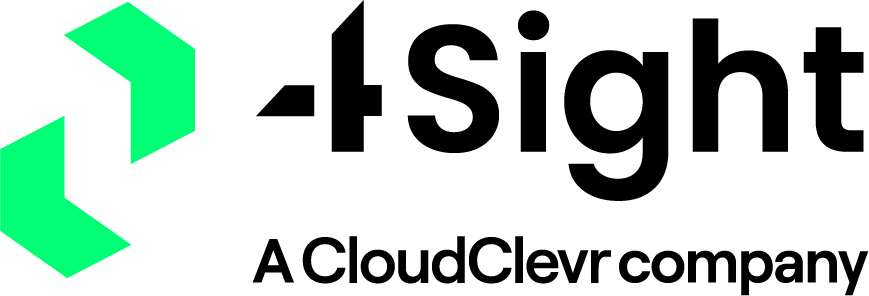How to Make Virtual Meetings Fun for Remote Teams

Virtual meetings are essential to help remote teams collaborate, connect and stay informed but they can quickly turn into tedious and frustrating time-wasters if handled thoughtlessly.
In 2019, 37% percent of employees believed that their organization’s most significant cost was unnecessary meetings. As the world shifted to virtual meetings and remote work, the word “video fatigue” was suddenly a part of our everyday vocabulary.
According to research done by Microsoft, stress and burn-out occur faster over a video call than when doing other work in front of a computer screen. Their findings state that video fatigue begins to set in 30-40 minutes into a video call. This is because of the intense concentration needed to extract relevant information without all of the additional non-verbal cues and information you would receive in an in-person meeting.
The good news is, it’s possible to avoid this kind of prolonged concentration fatigue even in a virtual meeting. If you have ever known anyone who was really into video games, you know that prolonged attention to a video screen is definitely possible.
So how can you make your meetings more like a video game while still getting everyone on the same page to meet company goals? If you follow these guidelines, fun meetings can quickly become a part of your work culture. And with happier, more engaged, and unified workers, you will soon see improvements in every area of your business.
1. Plan Ahead
Just like in-person meetings, planning is essential to running a smooth virtual meeting. You could start with planning out the agenda, but this isn’t always the best strategy for a fun meeting. It’s usually best to start by asking some big-picture questions.
Purpose
You want to determine the purpose of the meeting because everything that happens at the meeting should serve this purpose. Does your team need direction? Information? Inspiration? Unity? When you figure out what the purpose of the meeting is, you might realize that a virtual meeting isn’t even necessary. For example, if you are calling a meeting to disseminate information, something like email might work better.
Attendees
Once you’ve uncovered the purpose and determined that a virtual meeting is the best way to serve that purpose, you can make a list of invitees. The bigger the list of attendees is, the more draining the meeting will be for everyone involved. In order for employees to be engaged in a virtual meeting, they must be able to give input, and this isn’t possible in large groups. Additionally, smaller meetings feel more intimate and will help team members feel closer to one another and more supportive of each other.
Agenda
Now that you know the purpose of the meeting and who is coming, you can plan out the agenda. Make sure that you hit everything you need to but remove as much as possible.
Start by writing everything you would like to cover, then go back and remove the items that are not essential and don’t serve the overall purpose. Then go back and remove some more. Make sure to include some fun activities in the agenda that support your purpose (more on this below). It’s also a good idea to include ground rules and roles in the agenda so that everyone is aware ahead of time and things don’t devolve into chaos.
2. Share The Agenda In Advance
Once you know what you want to cover at the meeting, make sure you share the agenda and any materials that will be discussed ahead of time. Sharing new materials at the meeting will waste time and likely cause participants to divert their focus from the speaker to the new materials. Additionally, with the materials in advance, your team can come up with questions ahead of time which can either be addressed quickly at the meeting or even outside the meeting through a team chat channel or group email.
3. Make Introductions
Introductions are vital for an engaging meeting. When team members know who is in a meeting, they are much more likely to engage, particularly if they can see everyone involved. Remind participants in the ground rules to turn on their cameras and use a virtual background if necessary.
Introductions can serve another purpose as well. As each attendee is introduced along with their role and responsibilities in the meeting, they are instantly engaged. We can’t help but pay attention when we are the subject of conversation.
4. Give Everyone A Role
Most of us know how difficult it is to stay engaged during a dry lecture. For the person giving the lecture, however, the experience is completely different. They get a boost of adrenaline from being in the spotlight and feel completely engaged. Similarly, if everyone gets a chance to be in the spotlight, everyone gets a little boost of adrenaline to help them stay in the moment.
When assigning roles, consider the strengths and personalities of your employees and use your creativity. Some roles you might want to have are: a leader, a record keeper, a timekeeper, a devil’s advocate to challenge ideas that are tossed out, and an activity or game leader.
5. Utilize Virtual Tools To Keep Things Interesting
If you have a large amount of information to convey, you will want to use different media and switch things up to keep team members from losing focus. Remember, it is more difficult to stay focused on a person speaking over video than it is in person. Use fun visuals, colorful PowerPoint slides, whiteboarding and screen sharing to keep video fatigue at bay.
6. Gamify The Meeting
To keep team members engaged, your meeting needs to be informative and fun. And what is more fun, engaging, and bonding than games? For memorable meetings, choose a game or two to play at the beginning of the meeting, during the meeting, and towards the end as well.
Icebreakers
Icebreakers are a great way to get team members to loosen up and get to know each other right away. Some ideas for virtual icebreaker games are “would you rather” (participants have to choose between two things and then explain why), “two truths and a lie” (each participant tells two truths about themselves and one lie and everyone has to guess which is the lie) and “highs and lows” (participants share a high and low point of their week.
Ongoing Games
Ongoing games are games that run in the background for the entirety of the meeting to help keep participants on their toes. Some examples of ongoing games are “word of the day” (participants are given a word that they must try to sneak into a conversation at some point during the meeting), “tuned in”(whenever the speaker holds up a sign that says “tuned in” everyone on the call has to hold up their own sign and the last one to do so has to complete a challenge) and “freeze” (participants try to fool each other by pretending to be frozen).
Virtual Games for Cognition and Creativity
If you really want to get the creative juices flowing in your team, try scheduling a bigger game into the meeting agenda. This could be something like Scattergories, Charades or Werewolf.
With global teams on the rise, seamless unified communications and collaboration ecosystem is more important than ever. Virtual meetings have become a necessity for all remote teams, but those companies that make their virtual meetings fun and engaging will experience higher productivity, better employee retention, and greater employee satisfaction.
This blog post was first published by Mitel.