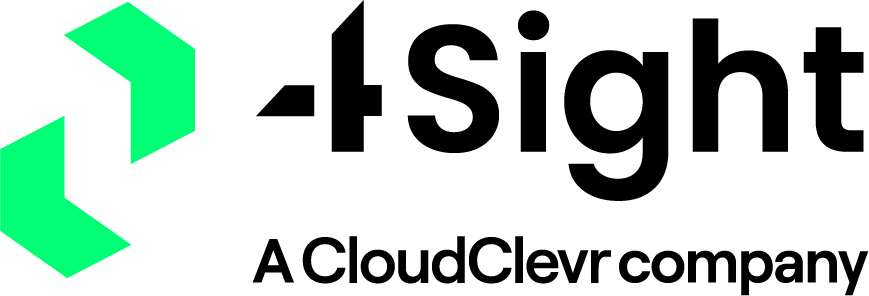How to STOP Nuisance Calls with MiVoice Business R9.0

Are you receiving lots of unwanted calls? Stopping nuisance calls is now possible with the latest release of MiVoice Business R9.0. The new Caller ID Based Routing feature available on the software enables customers to better manage their calls through its Whitelist and Blacklist capability for routing specific incoming callers.
Whitelist functionality can route known contacts to specific users, this helps to ensure optimum customer service. Blacklist functionality enables unwanted calls to be routed either to a voicemail or simply disconnected, thus avoiding staff having to waste time dealing with nuisance calls.
This routing:
• Can be based on full or partial CLI match
• Has an unlimited number of table entries
• Is easy to add, change or delete numbers in the table
Currently MiVoice Business can route calls based on the dialed number –i.e. DNIS (Dialed Number Identification Service), or identify a caller based on their CLI (Calling Line Information). However, MiVoice Business R9.0 now has the ability to route calls based on the CLI itself.
Whitelist and Blacklist functionality provide slightly different variations on this type of routing, but will be limited to calls on incoming PSTN trunks.
MiVoice Business currently has many ways to route calls, however most of them are based on the Called Number. Both Whitelist and Blacklist functionality will provide the ability for an MiVoice Business R9.0 to route incoming PSTN calls based on the CLI.
Whitelist provides the ability within MiVoice Business R9.0 to route a call based on a match or partial match to a given CLI. This is like the existing DID Server, however the DID Servicer is based on the Called Number, rather than the CLI.