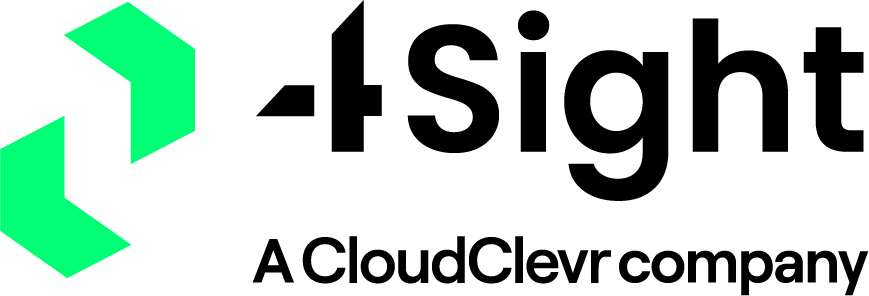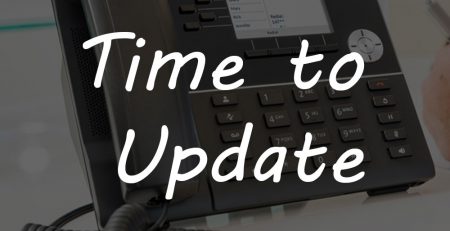What’s new in MiContact Center Business 9.1
![]()
The Release 9.1 Web Ignite client has been enhanced to support the following features and functionality previously only available in Desktop Ignite:
- Supervised transfers
- Conference
- Blind transfer to voicemail
- Request help
- Agent greetings
- Inbox grid detailed view
In addition to the Desktop Ignite feature parity improvements, Release 9.1 also introduces the following exciting new features to Web Ignite:
- Tabbed, embedded URL screen pop – pass URL-based Web content directly to agents using Web Ignite or pop out content directly from the agent interface.
- Advanced search – by case record, state of the case, media, date/range, subject, from address, queue, employee, time in state, and standardized search operators.
- Response templates – add custom variables to reply templates based on workflow collected data and create personalized reply templates from Web Ignite’s Tools tab.
- Outbound Calling Line Identification Presentation (CLIP) – leveraging YourSite Explorer’s DNIS configuration, agents now have the option to specify the outbound CLIP they would like to display to the caller when making outbound calls. Optionally, this can be automated by leveraging a new Dialing Caller Number option on the Make Call activity, which will automatically update the outbound number presented to callers when a callback is made
Effective as of the release of MiContact Center Business Release 9.1, all new features and functionality will reside only in the Web Ignite application and the legacy desktop Ignite application will enter a period of sustaining. It is our recommendation that all MiContact Center Business Release 9.0 customers use Web Ignite exclusively to take advantage of all of the new features and functionality of the release. Desktop Ignite will be supported through the course of the Release 9.x lifecycle, and Manufacturer Discontinued in Release 10.0. During this period of sustaining, Desktop Ignite will receive only best effort defect fixes, as required, and not new features and if a feature cannot be fixed in desktop Ignite and only delivered in Web Ignite, customers will be required to migrate agents to the new Web Ignite client.
Web Ignite Enhancements
MiContact Center Business Release 9.1 includes several new features and product enhancements that are available for all supported platform customers:
- Supervised and blind transfer user experience improvements
Driven by end customer feedback, we have optimized the UX of the supervised and blind transfer functionality in Web Ignite. Agents can now click the transfer button from the main agent actions toolbar, search or select an endpoint to transfer the call to, and then click a button to either initiate a supervised transfer or complete a blind transfer.
- Outbound email handling improvements
Based on feedback from several large customers, with hundreds of queues, we have added the ability to search for a queue to send an email from within the “From” dialog in Web Ignite when agents are either following up on emails or creating new outbound emails.
- Audible inbox notifications
Based on end-customer feedback driven by our User Voice tool in Web Ignite (the megaphone button at the top of the user interface), we have introduced a new audible inbox alert for multimedia interactions that ensures that in situations where an agent is not looking at their monitor or has Web Ignite minimized, they will receive an audible alert (chime) to bring their attention to the new item landing in their inbox.
Time Zone Awareness in Workflow Schedules
The Schedule Activity available in YourSite Explorer for workflow configuration has been updated to support workflows across multiple time zones, by converting the local server time to the configured time zone before performing a schedule check. For example, this allows customers to:
- Convert 23:00 from local server time (UK) to Australia Eastern Standard Time 09:00
- Check 09:00 against schedule conditions programmed within the activity
- Route interactions accordingly
MiCollab SIP Softphone Support
MiContact Center Business Release 9.1 introduces support for MiCollab PC SIP softphone, which allows customers to move up to the latest version of MiCollab, as opposed to having to rely on MiCollab Release 7.x and the previously available MiNET softphone.
In the new MiCollab SIP softphone environment, the MiCollab PC client essentially runs as a headless softphone, with all Computer Telephony Integration (CTI) controls being available from directly within the Web Ignite client.
MiCollab SIP softphone support for ACD agents in MiContact Center Business Release 9.1 requires MiCollab 8.1, MiVoice Business 9.0
Security Enhancements
Respecting the privacy of our customers and partners has always been integral to the way Mitel operates. To align with the new General Data Protection Regulation (GDPR) law that came into effect on May 25, 2018, we have updated our Privacy Policy to outline exactly how Mitel collects, protects, uses, and stores your personal data.
In accordance with recent security standards and browser protocols, MiContact Center Business now defaults to installing with HTTPS/SSL enabled, though customers can de-select the option to install with HTTPS/SSL.
NOTE:
- Mitel does not supply certificates and the onus is on the partner or customer to provide these
- We do not default to HTTPS/SSL enabled on upgrade, this is done at the customer’s discretion
Best practices information will be available in a new Securing Connections in MiContact Center Business 9.1 White Paper, expected to deliver closer to the time of General Availability.
Technical Preview Content Available in Release 9.1
This was introduced in MiContact Center Business Release 8.0 to provide customers with early beta versions of upcoming features and functionality – specifically, the Ignite Web client.
NOTE: These features have not gone through standard Mitel quality assurance processes and are not available to be supported through Mitel’s customer support group.
Mitel Distributors, Channel Partners, Hosted Service Providers, and end-customers looking to take advantage of these technical previews should contact MiContact Center Business Product Management at MiCC_ProductManagement@mitel.com.
The following Technical Previews have been made available in Release 9.1:
Shared Profiles in Web Ignite
Now that all new agent-specific features and functionality are available in Web Ignite, the primary focus for product innovation and development in 2019 will be refreshing the supervisor experience in the Web Ignite client. As we have moved the core user experience to the Web, one of the most frequently requested features has been shared profiles, specifically so agents and supervisors do not have to duplicate effort to manually build dashboards in Web Ignite. In Release 9.1, we have added a technical preview of this capability, through a small application designed to allow administrators to specify a source profile and that profile with specified employees (by reporting number).
Configuration APIs
Building on the success of the MiContact Center Business SDK, known as the MiCCSDK, we have begun to build out access to the YourSite Explorer database and device configuration and administration through our SDK. This is accessed via a Web browser, by visiting https://<MiCC-BServerIPAddress>/miccconfig and is available to users with administrative privileges. Once a user logs into the MiCC configuration SDK, they have access to self-hosted REST API documentation.
The Release 9.1 Web client does not yet include the following Contact Center Client and supervisor features, which are planned to be supported in a future release of MiContact Center Business:
- Real-time alarming
- Marquee monitor
- IVR port monitor
- Schedule Adherence
- Silent monitor/whisper/coach controls
- Contact Center Softphone